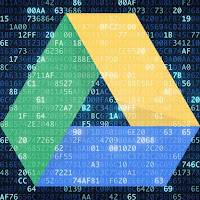 Cloud storage provides many advantages to users, the most prominent of which is the ability to
Cloud storage provides many advantages to users, the most prominent of which is the ability to access files anywhere without the need to carry our personal computers wherever we go, perhaps the most used and widespread cloud storage services provided by Google for its users, which provides the user with a space of 15 GB of cloud storage and free of charge! So what are the ways to improve security and privacy on Google Drive
Security and privacy on Google Drive
There is no doubt that this service is excellent and free of charge, but how safe and private is Google Drive?
Note: The difference between security and privacy is that we mean by safety that no one can access the files, but the privacy is that the service provider does not see the files.
Where are our files stored when we upload them to Google Drive?
Perhaps useful and necessary, first and before we discuss the security and privacy enhancement tools on Google Drive, we answer this question, "Where are our files stored in Google Drive?"
According to Google, any file or folder we upload via the Google Drive application is stored within Google’s servers in secure data centers, where our files are encrypted as they are being transferred from our personal computers to Google Drive servers.
As for keeping the security of accounts on Google, the company recommends the use of more than two methods for verification by the user, which gives the account a greater degree of security. The company also advises to ensure that you log out when you use your account from public computers.
Some helpful tools for increasing security and privacy on Google Drive
Well the basic idea of the utilities is based on increasing security and protection in that the user encrypts their files on his personal device before sending them to Google Drive, which is known as client-side encryption.
- Cryptomator:
The Cryptomator application tops the list of cryptographic applications from the user side as it is a completely free and open source application, and as data security professionals say it has no backdoor and it does not require the user to log in and therefore the identity of the user is protected as well as its files.
Cryptomator is available on the Windows operating system, as well as the Mac operating system in addition to the Linux operating system and therefore it works on all common and used operating systems, and it is also available for Android and iOS systems (except that it is not free on Android and iOS).
Cryptomator uses what is known as transparent encryption so that files appear after normal encryption and without apparent additions, the main difference is the addition of Cryptomator vault (Cryptomator cache).
Cryptomator vault stays in our Google Drive, but in return we have the ability to access and modify files, as Cryptomator encrypts any other file that we add later and so our files remain encrypted all the time.
- Boxcryptor:
Boxcryptor is a free encryption product, but it puts some restrictions on users, for example free registration in the application gives the user the ability to take advantage of the basic boxcryptor version that enables him to deal with one cloud storage service (this is enough if we were talking about Google Drive Only) for two users only (for two different accounts).
Some prefer to improve security and privacy over Google Drive Boxcryptor because it is a private application that is, it is closed source, and therefore no one can access his software codes and analysis to reach the vulnerabilities and the back doors.
Boxcryptor creates a fake drive within the operating system, it acts as an intermediary between us as users and Google Drive. Practically we store files in this drive and then Boxcryptor encrypts it and sends it to Google Drive.
- Rclone with Crypt:
Rclone will appeal to Linux users and to professional users in general. It is a command line program that allows the user to encrypt and sync files to Google Drive.
Rclone is free and open source, as it gives users many options regarding encryption, and in case you are not a professional user it is enough to learn to use the crypt function that encrypts your files before syncing with Google Drive.
Our files are safe, but lack any privacy
As a last word, we can mention that our files on Google Drive are safe and nobody can access them because of the encryption policy followed within Google Drive, but it lacks some privacy as the company can use it for advertising or other purposes, so it is useful to increase the security factors by using The tools we mentioned above.




Post a Comment