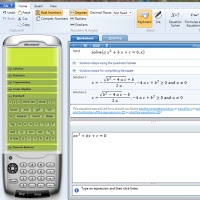 There is no doubt that mathematics is one of the most important subjects taught in schools, and that
There is no doubt that mathematics is one of the most important subjects taught in schools, and thatparents are keen that their children be assimilated in the required manner, and they seek to support their children in this subject by various means. Hence the idea of dozens or perhaps hundreds of applications that help students understand mathematics lessons arose. , But Microsoft Math may be the first of these applications, as it was launched by Microsoft to run on the Windows operating system long before the Android system and its applications went on for years!
Microsoft Math
Microsoft Mathematics is an application produced by Microsoft Corporation (produced for the famous operating system for Windows) designed to help students understand mathematical operations and materials. The application, according to Microsoft, helps the student understand the basic principles of mathematics classes prescribed in a better and deeper way, not This is not only a useful tool to conduct and understand many of the mathematical processes that a student needs in physics and chemistry subjects.
Note: Microsoft Math works under Windows and can be downloaded without any fees as it is a completely free application.
The target group of users
It is clear from Microsoft's definition of the application that the target group or beneficiaries of the application are middle and high school students in particular, and perhaps first-year students at the university, but that if you exceed this stage, Microsoft Math is useful, especially if you are a teacher or work in a field that requires some calculations Scientific.
The app also has add-in versions that can be added to the Word application for text editing (Word) from Microsoft or for the OneNote application from Microsoft as well, which makes it handy when editing texts or writing notes.
Microsoft Math most important features
The Microsoft Math application can be considered as a sophisticated graphing calculator, it contains all the features that the graphical calculator contains in addition to some advanced and unique features
- Equation solver: One of the unique tools available within Microsoft Math is the Equation Solver Tool, which enables the user to solve mathematical equations with one click! (After entering the equation of course).The Equation Solver does not only solve the entered equation and provide the user with the answer, but rather offers him the steps of the solution, which helps students greatly in understanding the methods of solving and verifying the results they obtained when solving the equation in a traditional manual way.
- Formulas and Equations: While the Formula and Equations tool enables us to solve mathematical equations only, the Formula and Equations tool enables students to deal with many formulas and equations from different fields of science and not only mathematics, and below we mention the materials and specializations that Supported by this tool:
- Algebra.
- Engineering (Geometry).
- Calculating trigonometric ratios (Trigonometry).
- Physics.
- Chemistry.
- Laws of Exponents.
- Properties of Logarithms.
- Constants, such as the speed of light, for example.
- Triangle Solver: As for the third tool in Microsoft Math, it is a tool for solving triangles, which helps the student to determine the lengths of unknown sides and sides in a triangle, depending on the known values (if it is sufficient), which is one of the well-known issues known in trigonometry.
- Unit Conversion Tool: The different unit systems are among the most important forms for students in the preparatory and beginning of the secondary stage, so it was useful for Microsoft Math to include a tool for converting units, where this tool can convert between units for physical and engineering characteristics next:
- Length.
- Area.
- Volume.
- Mass.
- Temperature.
- Pressure.
- Weight.
- Energy or energy.
- Power.
- Velocity.
- Time.
- Force.

Post a Comment